
Rohan Cheeniyil
Software Engineer - Networking Programmer - Hobbyist

Software Engineer - Networking Programmer - Hobbyist

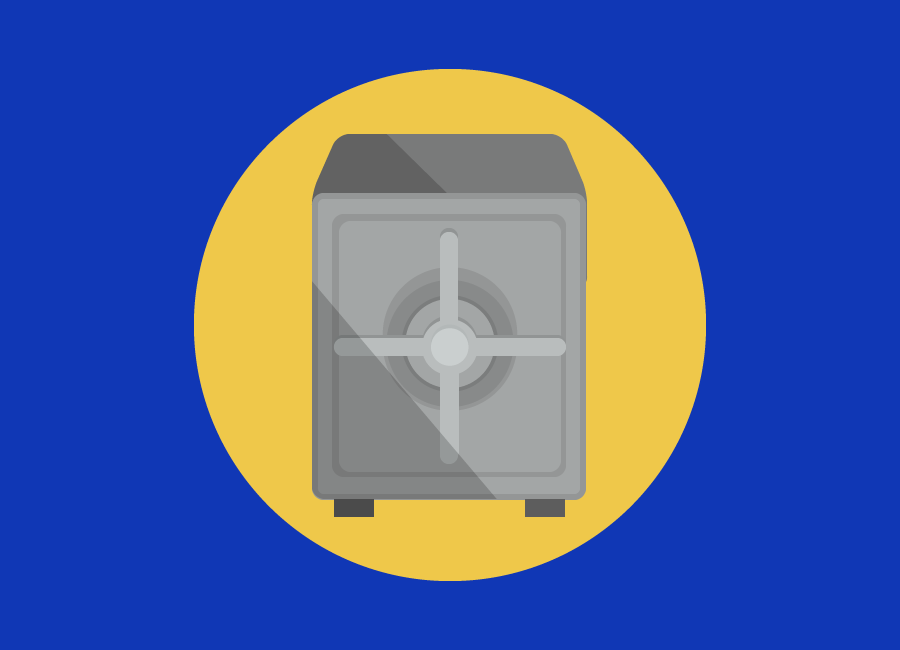
I'm a programmer with a BS in computer engineering and a knack for tinkering. My projects have a fairly wide scope from art to pcb design and hopefully, if you're reading this, you've scrolled past the documentation for some of the more interesting projects I've done.
I'm originally from California, currently residing in Utah. If I'm not working on a project you'll catch me in discord playing games with friends, hiking on the weekends, fantasizing about food, or planning my next adventure traveling abroad.
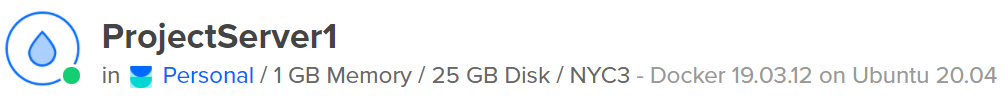
Over the years I've had to spin up many a project server whether it be for hackathons or personal projects, it's always useful to have a space to run code contiguously. I eventually settled on DigitalOcean as my provider for various reasons and so my first project droplet was created. This droplet lasted for about a year and a half running a large discord bot which tracked heuristics on ~500 runescape accounts using a mysql, discordjs, nodejs stack. Unfortunately it wasn't to last since a bot net took down the server in late 2019. Put off by the idea of spending another 15+ hours setting up a project server I shut down the discord bot and let the project gather dust for a year or two. This was the state of affairs until a friend introduced me to Terraform.
Terraform is a language that allows developers to spin up language defined servers in an automated manner. Utilizing this technology with docker allows for a CI process that I could've only dreamed of 5 years ago. Currently, for personal projects, Terraform is utilized to:
The resulting distributed secrets:
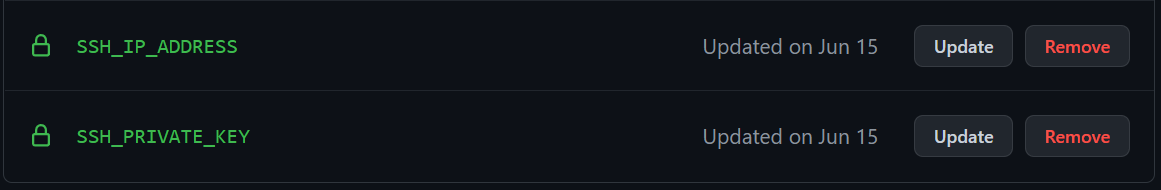
Using these secret's ssh info, project repositories are able to deploy themselves as docker images. A process explored further below. You can find my terraform repository here:
https://github.com/drakumus/DigitalOceanDropletTerraformNow that a server exists and a methodology for distributing ssh info to each git repo has been established it's time to tackle the process of auto-deploying. Github hosts its own docker registry which allows us to publish images for our repository. Using docker compose not only can the solution be packaged, but also deployed under our terms with a simple init script found in the docker file. Currently each of my projects follows the following structure:
At the top level exists a docker compose used entirely for development maintained separately from what is expected in prod. Inside the folder "prod configs" exists a folder with the project name to help with docker artifact naming in which the release exists along with any init scripts that we'd like to copy into the docker container. Secrets can exist in a .env file for development, but should be placed in git secrets for deploying.
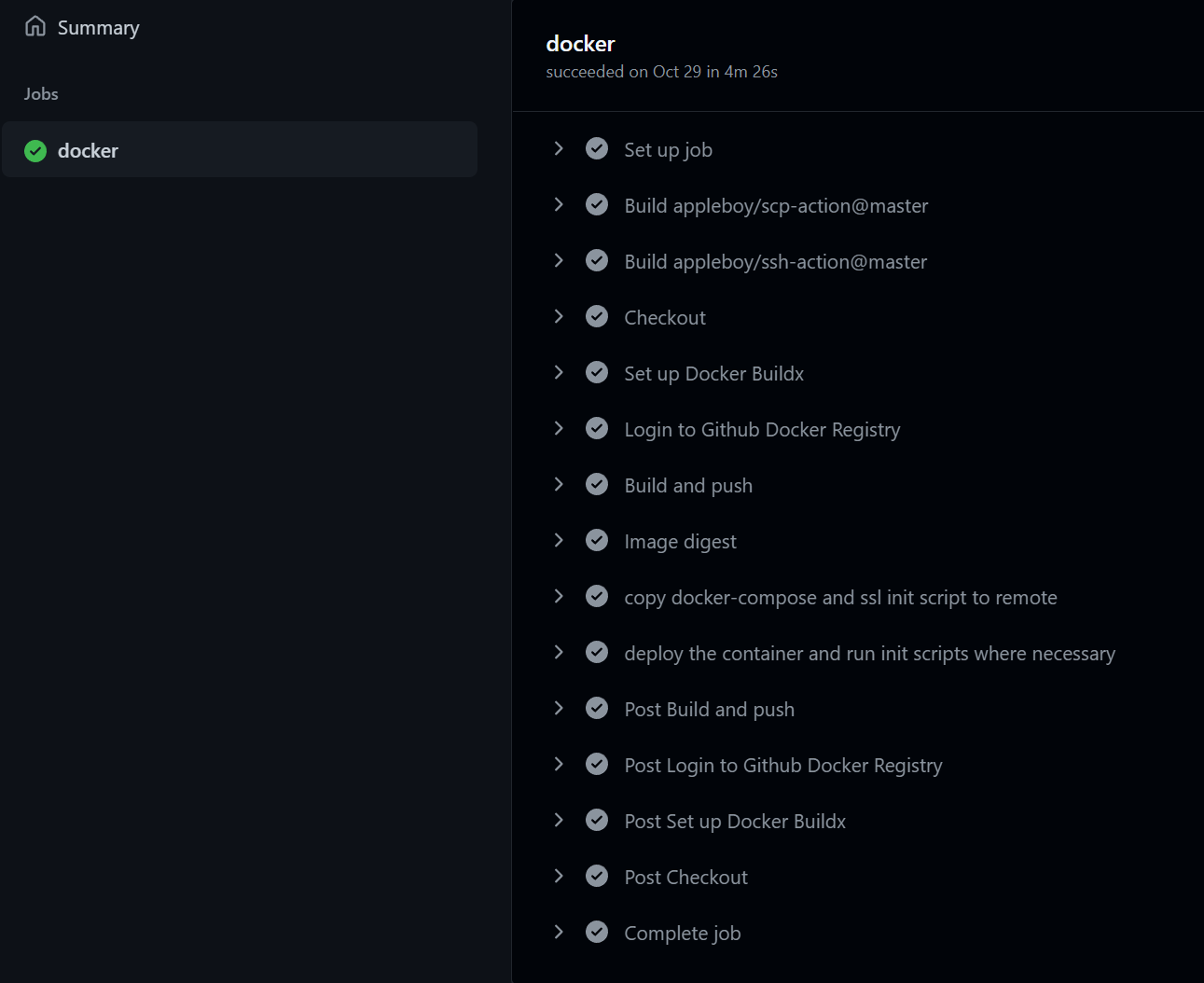
Most of this processes is pretty self explanatory. Generate a docker image and upload it to the git registry. The most interesting step is actually "deploy the container and run init scripts where necessary". A bit long winded but it's actually running some basic setup by bash on the remote server using git secrets to connect and copy over the docker image. Once that's done the project is deployed!
Running this job every commit to master means I never have to worry about deploying to the server. All the hassle of sshing into a server to copy in a release and getting it up and running is gone. Now that I'm done writing up this blog all I have to do is git add, commit, push and it'll be on the internet for all to see in a matter of minutes. To see my website project and build-and-deploy.yaml checkout any one of my project repositories deployed to the server found here:
Website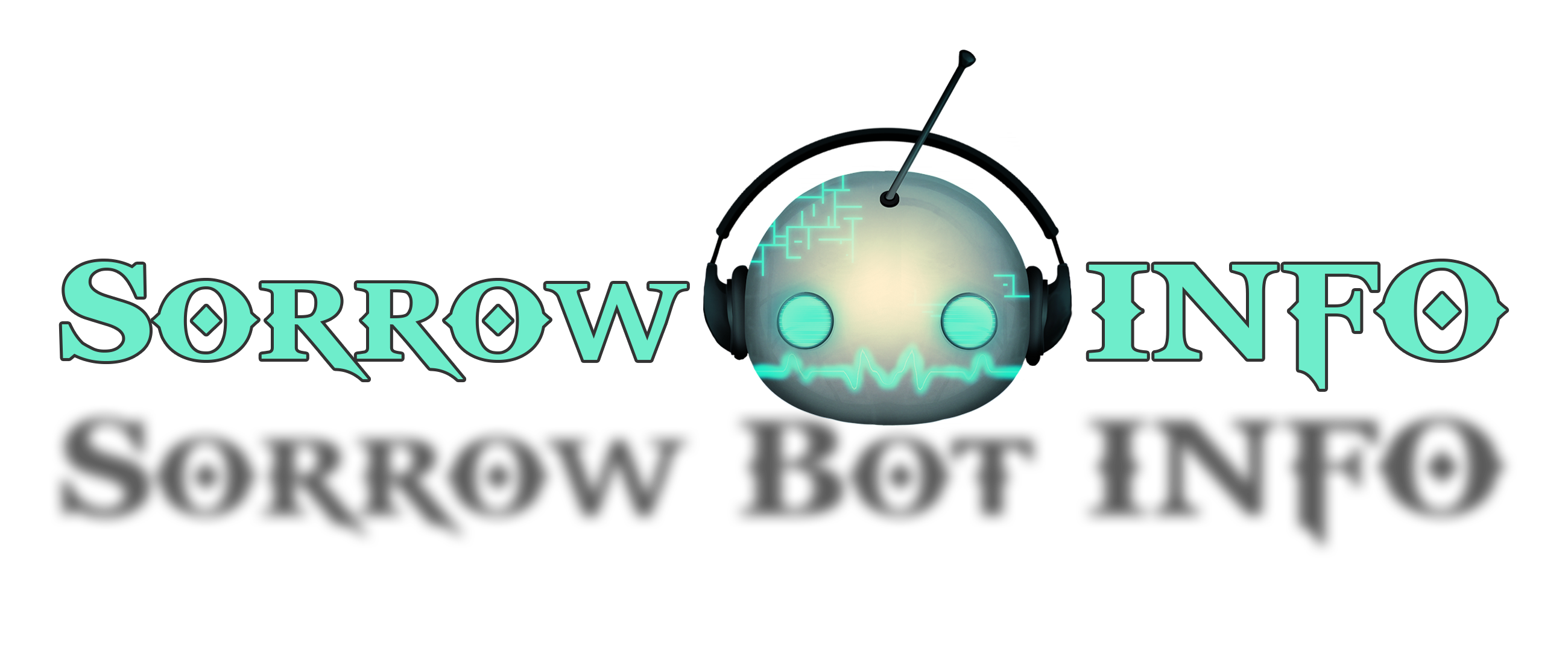
Sorrow Bot, originally Compscape, was a discord bot I started as a labor of love to get more experience with databases before getting into the industry back in 2018. It grew into a lot more and became one of my longest supported projects lasting a whole two years of development before being taken down due to a bot net attack that compromised the mysql backend.
The stack was DiscordJS | VegaJS | NodeJS | MySQL on a Ubuntu Server. This predated my current CI process. At some point I'll get around to updating this but it'd sit better on a GraphQL database instead of the now dated MySQL database.
Below is a copy paste of the documentation I had provided on discord with some image examples of the commands output using live data:
COMMANDS
NOTE: * means the !myrsn command was already used
-------------------------------------------------------------------------!myrsn
!myrsn [Your Runescape Name]
example: !myrsn Z0CI
Allows commands that require a name to automatically use the
name provided with this command. i.e. !exp, !log, !clanexp
-------------------------------------------------------------------------!max
!max [Runescape Name]
example:
1) !max Z0CI
2) !max *
Tells you how much exp a person has until they are maxed
-------------------------------------------------------------------------!gdaily
!gdaily [Optional Number]
example:
1) !gdaily
2) !gdaily 15
The graphical daily command lets you see the top 10 players by
default for the daily time period (from prev ingame reset to the next).
You can also, optionally, provide a number to see up to the top 15
players. Similarly, the !gweekly and !gmonthly command exist.
If you don't like the graphic you can also use !daily but that
does not take an optional number and may have a lower default.
Reset times:
daily: 0:00 ingame time (reset)
weekly: 0:00 monday morning ingame (Sunday reset for NA)
monthly: 0:00 on the first day of the month
 -------------------------------------------------------------------------!exp
!exp [Runescape Name]
example:
1) !exp Z0CI
2) !exp *
Gives you your total exp gains for all time, the day, and the week.
Day implies since the last reset and week implies since the last
weekly reset. See Reset Times above for clarification on those.
-------------------------------------------------------------------------!exp
!exp [Runescape Name]
example:
1) !exp Z0CI
2) !exp *
Gives you your total exp gains for all time, the day, and the week.
Day implies since the last reset and week implies since the last
weekly reset. See Reset Times above for clarification on those.
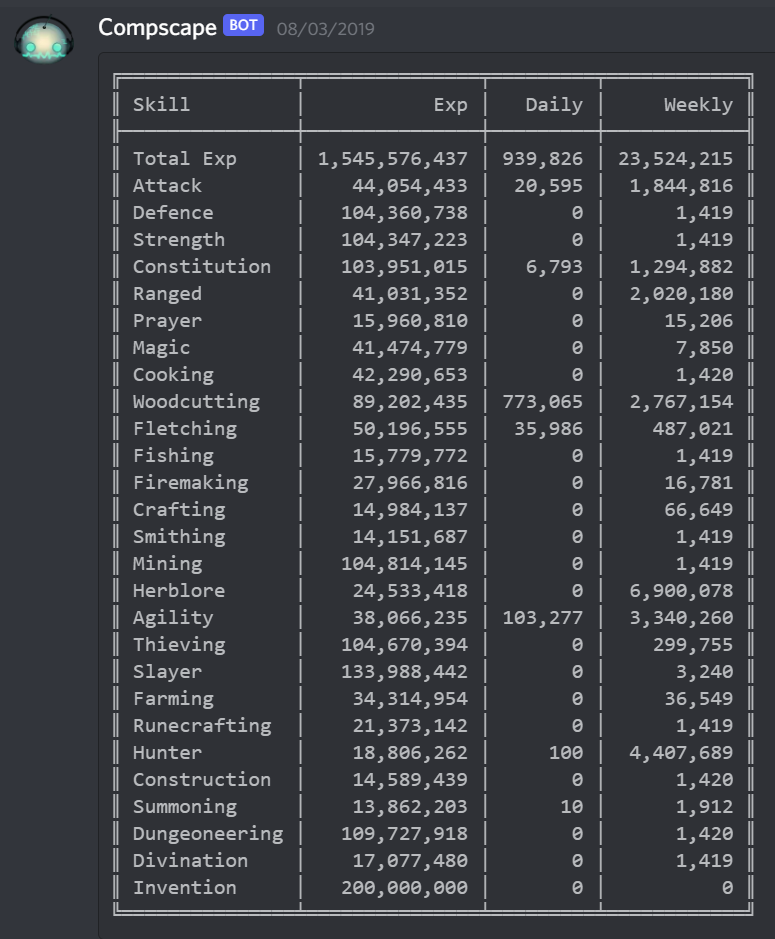 -------------------------------------------------------------------------!canjoin
!canjoin [Runescape Name]
example:
1) !canjoin Z0CI
2) !canjoin *
Lets you see a person's combat level, total level, and skill levels,
along with a message informing you if that person meets the
minimum requirements to join Sorrow Knights. This does work
with the !myrsn command so if you ever feel like double checking
if you are allowed to be in the clan you can always do !canjoin
without specifying a name :roouwu:
-------------------------------------------------------------------------!cantheyjoin
!cantheyjoin [Runescape Name], [Runescape Name], [Runescape Name],
[Runescape Name], [Runescape Name], [Runescape Name]
example:
!canjoin Z0CI, Saphira3883, iSlash, SFBrave
Takes a list of up to 6 people and checks if their combat level or total level
are high enough to join Sorrow Knights. Note this does not work with
the myrsn command.
-------------------------------------------------------------------------!clanexp
!clanexp [Runescape Name]
1) !clanexp Z0CI
2) !clanexp *
Lets you see a user's exp gained since they joined the clan.
⚠ This gets reset the second you leave the clan
-------------------------------------------------------------------------!epeen
!epeen [Runescape Name]
example:
1) !epeen Z0CI
2) !epeen *
Gives a full report on the size of your epeen. Provides ranking,
percentile, exp, and epeen size for daily, weekly, monthly, and total
exp gained. At the bottom are some pie charts showing your daily,
weekly, monthly, and total exp vs the reset of the clan's.
-------------------------------------------------------------------------!canjoin
!canjoin [Runescape Name]
example:
1) !canjoin Z0CI
2) !canjoin *
Lets you see a person's combat level, total level, and skill levels,
along with a message informing you if that person meets the
minimum requirements to join Sorrow Knights. This does work
with the !myrsn command so if you ever feel like double checking
if you are allowed to be in the clan you can always do !canjoin
without specifying a name :roouwu:
-------------------------------------------------------------------------!cantheyjoin
!cantheyjoin [Runescape Name], [Runescape Name], [Runescape Name],
[Runescape Name], [Runescape Name], [Runescape Name]
example:
!canjoin Z0CI, Saphira3883, iSlash, SFBrave
Takes a list of up to 6 people and checks if their combat level or total level
are high enough to join Sorrow Knights. Note this does not work with
the myrsn command.
-------------------------------------------------------------------------!clanexp
!clanexp [Runescape Name]
1) !clanexp Z0CI
2) !clanexp *
Lets you see a user's exp gained since they joined the clan.
⚠ This gets reset the second you leave the clan
-------------------------------------------------------------------------!epeen
!epeen [Runescape Name]
example:
1) !epeen Z0CI
2) !epeen *
Gives a full report on the size of your epeen. Provides ranking,
percentile, exp, and epeen size for daily, weekly, monthly, and total
exp gained. At the bottom are some pie charts showing your daily,
weekly, monthly, and total exp vs the reset of the clan's.
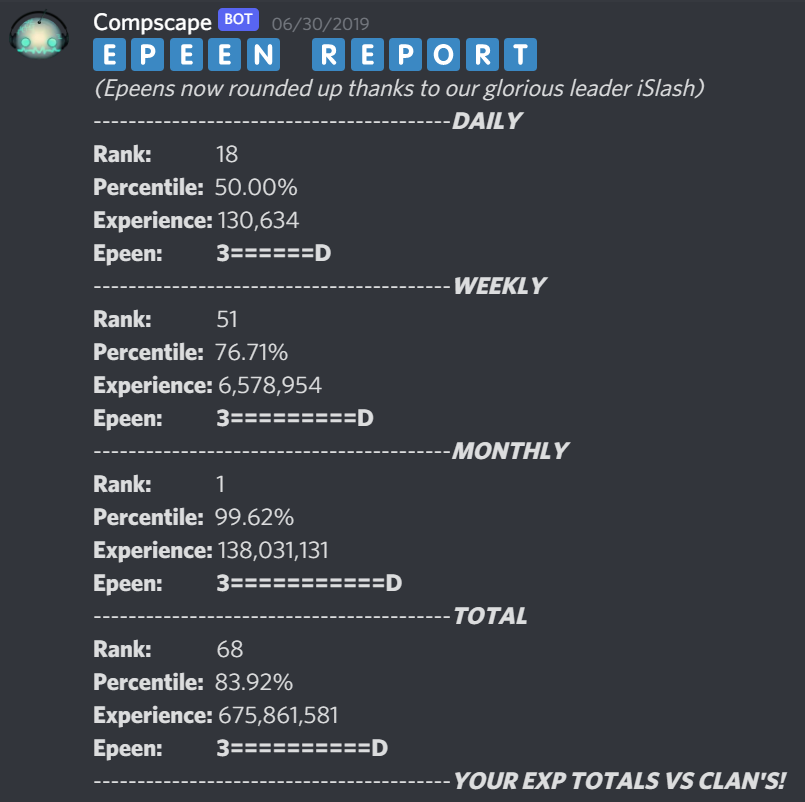
 -------------------------------------------------------------------------!log
!log [Runescape Name]
example:
1) !log Z0CI
2) !log *
Prints your adventure log if your runemetric profile is public.
-------------------------------------------------------------------------!log
!log [Runescape Name]
example:
1) !log Z0CI
2) !log *
Prints your adventure log if your runemetric profile is public.
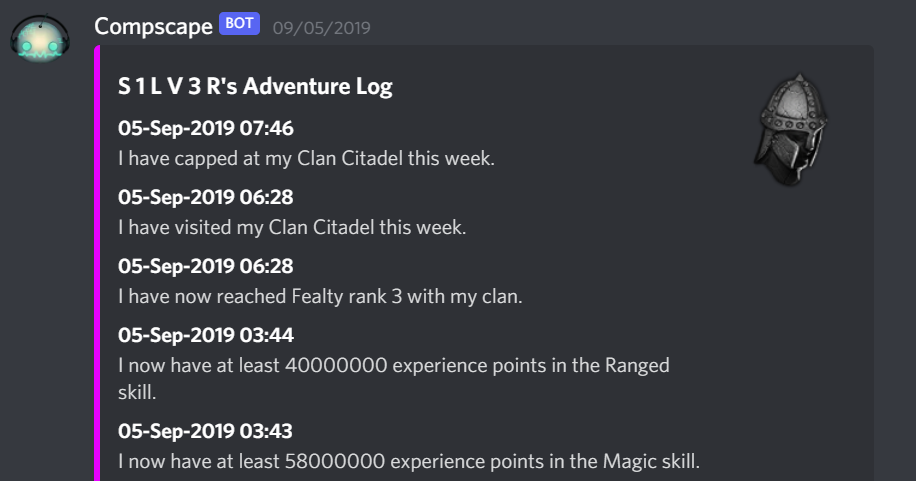 -------------------------------------------------------------------------!ports
!ports [hours:minutes]
example: !ports 1:15
@s you when the specified hours and minutes timer expires.
Intended use is ports but can really be used as a general timer.
-------------------------------------------------------------------------Event Commands
The commands !rank and !leaderboard exist. I'll probably
expand this next time there's an event. Otherwise you can use
those to get info about the last exp event we had.
-------------------------------------------------------------------------!compexp
!compexp [Runescape Name]
1) !compexp Z0CI
2) !compexp *
Lets you see how much exp you have left to true max.
(120 dg, invention, slayer, farming, and herblore)
Includes exp left to max if you aren't maxed.
Note: the command compexp can be swapped out for truemax i.e. !truemax Z0CI
-------------------------------------------------------------------------!ports
!ports [hours:minutes]
example: !ports 1:15
@s you when the specified hours and minutes timer expires.
Intended use is ports but can really be used as a general timer.
-------------------------------------------------------------------------Event Commands
The commands !rank and !leaderboard exist. I'll probably
expand this next time there's an event. Otherwise you can use
those to get info about the last exp event we had.
-------------------------------------------------------------------------!compexp
!compexp [Runescape Name]
1) !compexp Z0CI
2) !compexp *
Lets you see how much exp you have left to true max.
(120 dg, invention, slayer, farming, and herblore)
Includes exp left to max if you aren't maxed.
Note: the command compexp can be swapped out for truemax i.e. !truemax Z0CI
My goal was to develop an LED controller that could sit on each individual fingertip and communicated light patterns to each other. In order for each LED to communicate without increasing project complexity or power requirements the LEDs on each device were used as senders and receivers. This concept is known as visual light communications. The above video shows successful visual light communication I was able to achieve on my own networking UDP protocol. A link to the repository with the code behind that can be found below, along with a simple C# application using Model View View Model software architecture to set lighting patterns:
https://github.com/drakumus/SeniorProjectThis was a fun project where I got to 3D print the chassis as well as program 16bit processor with a PID to self correct and balance.

Lorem ipsum dolor sit amet, consectetur adipisicing elit. Mollitia neque assumenda ipsam nihil, molestias magnam, recusandae quos quis inventore quisquam velit asperiores, vitae? Reprehenderit soluta, eos quod consequuntur itaque. Nam.
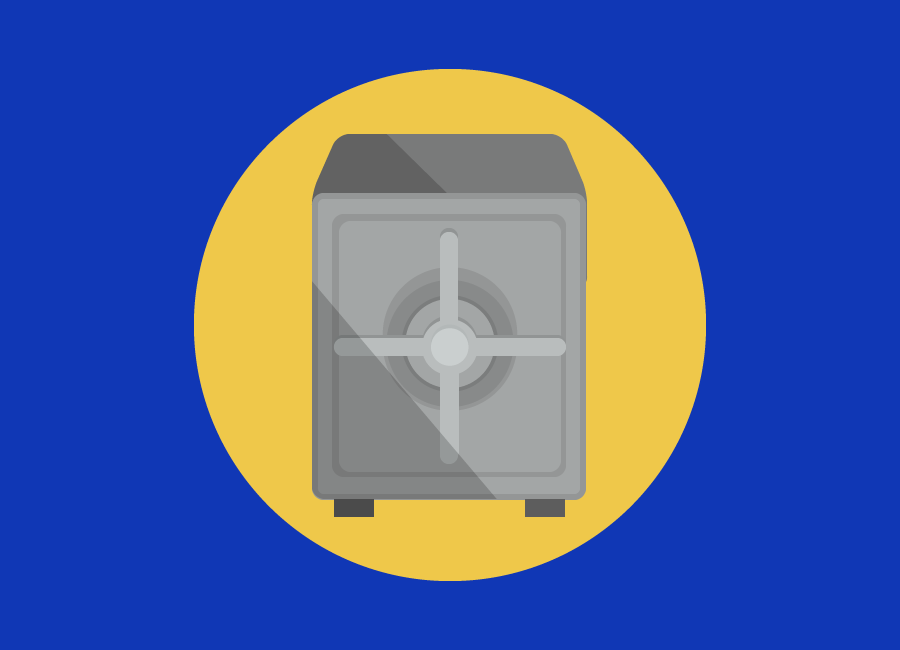
Lorem ipsum dolor sit amet, consectetur adipisicing elit. Mollitia neque assumenda ipsam nihil, molestias magnam, recusandae quos quis inventore quisquam velit asperiores, vitae? Reprehenderit soluta, eos quod consequuntur itaque. Nam.

Lorem ipsum dolor sit amet, consectetur adipisicing elit. Mollitia neque assumenda ipsam nihil, molestias magnam, recusandae quos quis inventore quisquam velit asperiores, vitae? Reprehenderit soluta, eos quod consequuntur itaque. Nam.